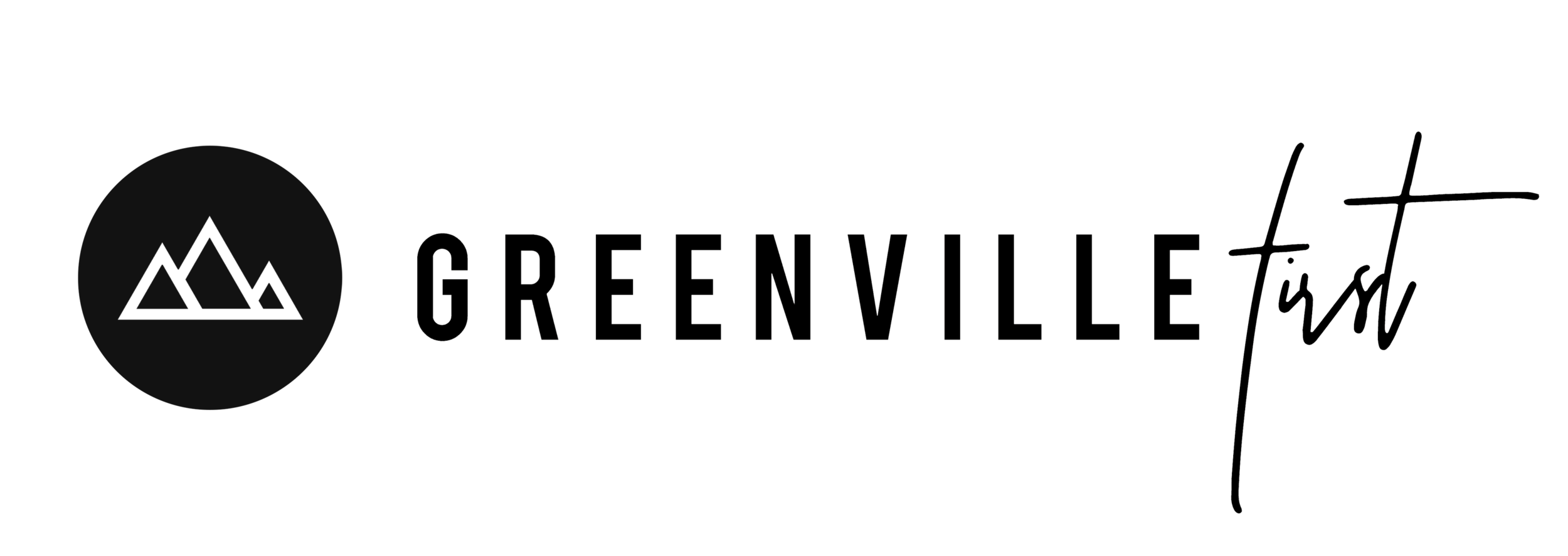Thanks for sharing your story, here’s to the next 100 Years!
Share your story in three simple steps
1. Submit the form below
2. Record a video on your phone sharing a brief 60-second story in vertical format
3. Receive a link in your email to upload your file
Tips for Filming Your Story on Your Phone
Technical Tips:
Film in vertical format (hold your phone upright).
Use good lighting (face a window or use a well-lit room, avoid backlighting).
Choose a quiet environment (minimize background noise, turn off TVs and music).
Keep the camera stable (prop your phone up or have someone hold it).
Ensure clear audio (speak clearly and stay close to the phone).
Select a simple background (avoid distractions, keep it clean and uncluttered).
Maintain eye contact and smile (look at the camera like you're talking to a friend).
Keep it short and natural (aim for 60 seconds, be yourself).
Help Tell Your Story with These Prompts:
Your First Visit: When and how did you first come to Greenville First? Who invited you? What was your first impression?
A Special Moment: Share a memory, event, or message that made a lasting impact. This could be a baptism, small group experience, mission trip, or a sermon that spoke to you.
A Life-Changing Season: How has Greenville First supported or encouraged you during a significant time in your life?
Growth and Connection: How has your faith grown? Have you built meaningful friendships or become more involved in the church?
Why You Keep Coming Back: What makes Greenville First feel like home to you?
Wrap It Up: End with a simple encouragement for others who may be looking for a church home.